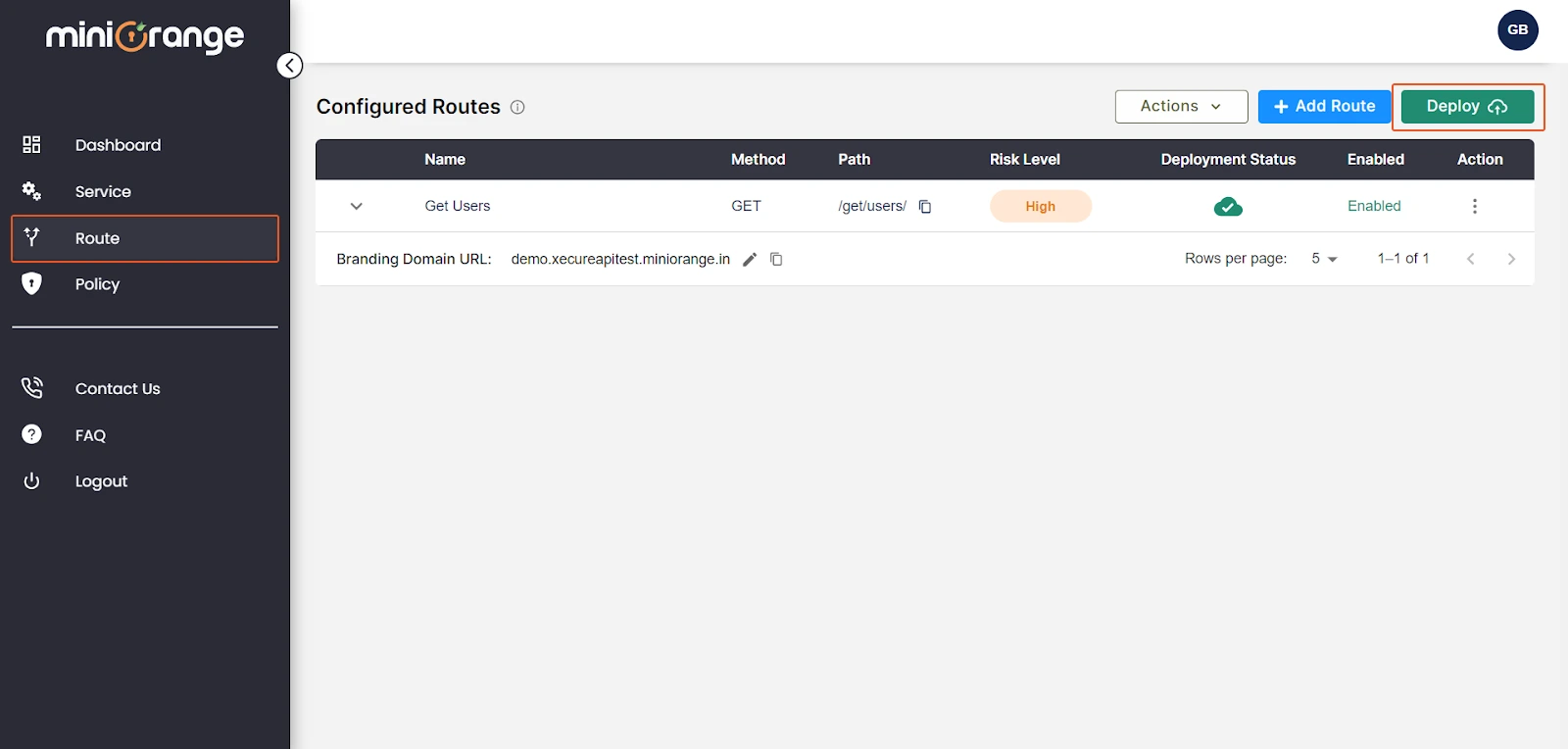Rate Limiting:
- In order to configure policies, navigate to the “Policy” section.

- click on the “Add Policy” button located at the top right.
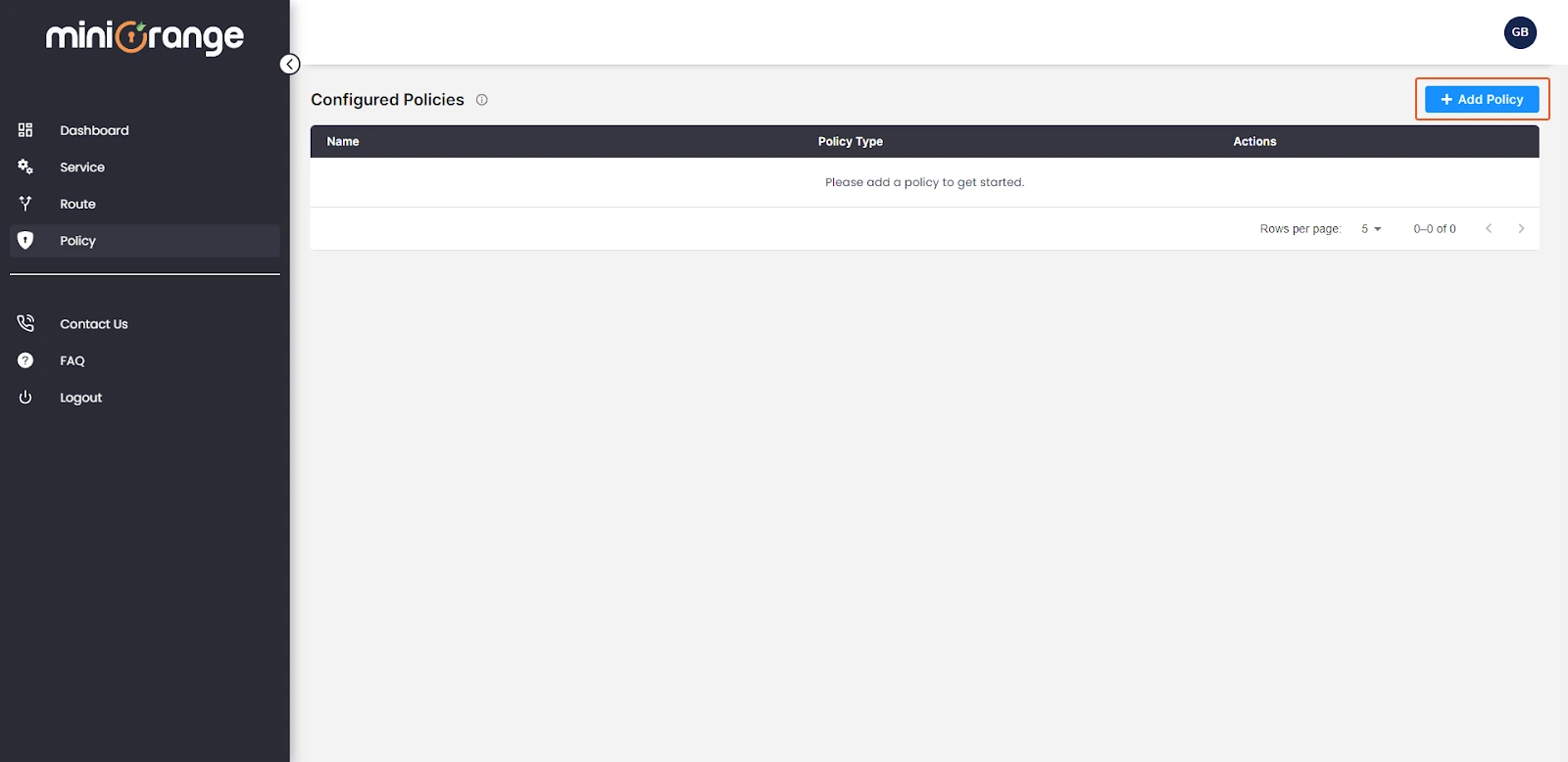
- Select the “Rate Limiting” policy.

- Routes: Choose the route to which you wish to apply the "Rate Limiting" policy.
- Name: Provide a valid and unique name for policy.
- Description: Provide information about the purpose of this policy.
- Request: Specify the maximum number of requests will be allowed for a particular time interval.
- Time: Enter the numeric value representing the duration.
- Time Unit: Choose the unit for the duration (e.g., seconds, minutes).
- Once done, click on “CONFIGURE” to create the policy. It will also attach the policy to the route.

- After creating and attaching the policy to a route, Navigate to the “Route” section from the left-side of the panel.
- Click on the “Deploy” button to apply the latest configuration.